How to create a chest-shop
What is a chest-shop?
A chest-shop is a chest with a sign above it. This is used to sell and buy items for the price you set.
How to create a chest-shop[]
This is the Video of Samkoi, all is explained once again down here.
Creation:[]
Materials you need to set-up a shop :
- A sign
- A chest (or two for double-chest)
- What you want to sell
Now, place the chest where you want to have your shop, best-(RP)-case in a house or a market-stand.
After you placed the chest, put a sign one block arround the chest.$

Possible sign placements for Chest Shops
| S | ||
| S | C | S |
| S |
Anywhere here you can put the sign on the hjkhjkhjkh
(Some elaborations on chest/sign placement by Richie252. If I missed anything, or I'm wrong, feel free to tell me and fix it.)
Chests and signs can be placed in a variety of ways, many of which can help save space in your shop. Here are some examples of Chest/Sign placement.

The chest is underground, and the sign is thus low to the ground. This allows another shop to be placed above it.

This chest is in the ceiling, and thus allows the shop to have more empty space and increase efficiency. However, one should note that there must be an empty block above the chest in order for the player to open the chest and add/remove contents.
Double chests can also be used for chest shops, and only require one sign. For example, here are the correct and incorrect sign placements for chestshops with double chests.
\/ Incorrect Placement Correct Placement \/

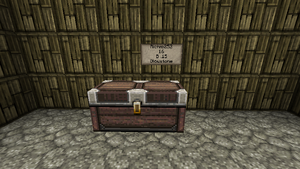
Here is an example shop that I have created:

Richie252 Example Shop
NOTE: Player buys and sell with these signs. They must be reachable.
Now
on your sign there must be:
Its Very Easy Just Look at these[]
Line 3: You can write B ?.?: to sell
Or B ?.?:?.? S to sell and buy
NOTE: This line is from the view of one who wants to buy.
The amount is always silver.copper (Silver.copper)
Line 4: The Material
(Some elaborations on sign labeling below, by Richie252)
Line 1[]
Fairly simple, all you have to do is write your username here. For example, if you name is mr_generic, you'd put "mr_generic", with no additions or subtractions, onto that line. If your name is too long to fit there, write down as much of it as you can. I have not witnessed this before in shops, but it works with making chests private, and may work here. Alternately, you can leave line 1 blank and it will be filled in automatically.
Line 2[]
t still has a system that can be worked with. There are three types of chestshops, that depend on this line: shops that sell items, shops that buy items, and shops that do both. Each must be dealt with in a slightly different manner.
Shops that Sell Items Only
These shops will only use the letter "B". When writing the line, use this format:
"B" "Price"
No colon or semicolon is necessary here, even though there are oftentimes used by new players. Therefore, with this configuration, if someone wanted to sell 64 cobblestone for 1 silver, they would write this on the third line:
"B 1" *Do not include the quotation marks
The numbers always pertain to the amount of silver, not copper that is being used. Because 1 silver equals 100 copper, if you wanted to sell the stack of cobblestone for 50 copper instead of 1 silver, you would use:
"B .5" *Do not include the quotation marks
That means ".5 silver", which is the same as "50 copper".
Shops that Buy Items Only
These shops will only use the letter "S", as opposed to a "B". They use the same format as shops that sell items:
"S" "Price"
No colon or semicolon is necessary here, once again. In these shops, the shop is buying items from the player. Therefore, the shop owner is not gaining money from this exchange, they are gaining items. Thus, if the shop owner wanted to buy cobblestone at the price of 1 silver per stack, they would write this on the third line:
"S 1" *Do not include the quotation marks
Or if they wanted to buy cobblestone at the price of 50 copper per stack, they would write this:
"S .5" *Do not include the quotation marks
This lettering can occasionally confuse players, as one may suppose that a "S" would meant he shop is selling items. However, a better way to look at this is that with a "B", the player is buying, and with a "S", the player is selling.
Shops that Buy AND Sell Items
These shops sell items and buy items, and thus use both letters, "B" and "S", as well as a colon " : ". They use this format:
"B" "Price for the player to buy the item from the shop" : "Price for the player to sell the item to the shop" "S"
Alternatively, the shop can use the configuration flipped, as this:
"S" "Price for the player to sell the item to the shop" : "Price for the player to buy the item from the shop" "B"
Thus, the price nearest the "B" is the price the shop is selling the item for, and the price nearest the "S" is the price the shop is buying the item from the player for. For example, if a shop owner wanted to sell cobblestone at 1 silver per stack, and buy cobblestone at 50 copper per stack, they would use this configuration:
"B 1 : .5 S" *Again, do not include the quotation marksh.
Line 4[]
Line 4 contains the item name or id for what is being sold. Many items can simply have their name placed here, for instance, to buy/sell cobblestone one would write "cobblestone" on this line. However, certain items, namely enchanted weapons/tools and potions, require their id to be written here. One such item is "melon slices". To buy or sell "melon slices", one would write its id, 360, on this line.
Getting an item's "ID":[]
The most important part of the Chest Shop is obtaining the ID for whatever item you're holding. For example: when selling enchanted objects, and potions. Simple hold the item you want to check, and type "/iteminfo". It will give you a number, and then another letter and number, such as "f1" (for Power I bow). To use this, type the normal item ID, and then the letter and the number. Here, I have gathered a link for all blocks, and items: http://www.minecraftinfo.com/IDList.htm
Potions are in the above link.
Here, is for enchantments:
While these can be useful, the easiest way to get an enchanted item's id is to simply use the command /iteminfo while holding the item.
